猜测:
应可能是 nginx 代理了www.google.com 然后直接跳到了自己默认的网址!
目前不知道原因, 在解决
终于解决了,我们可以看到,其实是我们的www.google.com 被劫持了,我们输入的www.google.com 被重定向到了 nginx work!
不扯犊子,解决方案:
只有Safira Browser have the question.
Click command + ,
Click privacy button
you can click Remove All Website Data or click Detail button
you can see
Remove ALL
It works for me!
OK
我想重启一下 nginx , 然后出现下面的问题:
nginx: [error] open() "/usr/local/var/run/nginx.pid" failed (2: No such file or directory)
What is nginx.pid file?
What the important?
Mac :
you can input
netstat -anp tcp | grep 8080
you will get some info
If you Mac system is "EI Caption"
you should input
lsof -i tcp:8080
How to look process pid number?
int the bash input :
ps -ax | grep nginx
you can see this link:
http://www.chriswrites.com/how-to-view-and-kill-processes-using-the-terminal-in-mac-os-x/
ps -au | group nginx
查询出来的Pid ,
然后使用 kill pid
但是,kill 之后,又会有新的 进程出现,我不知道为什么 我的nginx 这么吊!
看来是我配置的问题呀!
I will meet this question:
nginx: [error] invalid PID number "" in "/usr/local/var/run/nginx/nginx.pid"
Resolve method:
$ sudo nginx -c /usr/local/etc/nginx/nginx.conf
$ sudo nginx -s reload
-c just you change file!
-s reload nginx!
OK
you can check it by
netstat -aup tcp | grep portNumber
Nginx
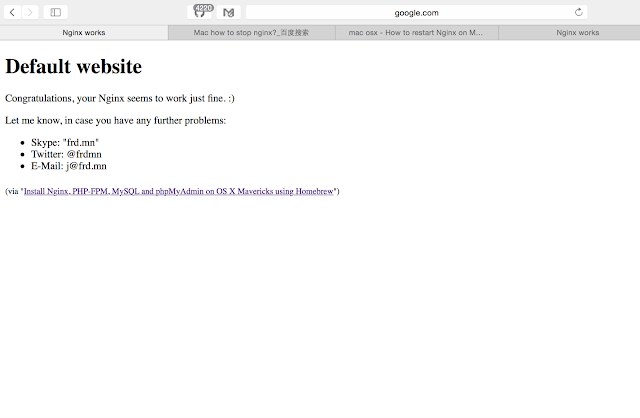



It won't start because the 8080 port is in use