所以,我们应该怎么做呢?
1 使用ssh 登陆, 验证 id_rsa.pub key
自己的电脑
在mac 生成key
ssh-keygen -t rsa
然后查看:
cat ~/.ssh/id_rsa.pub
你可以查看到你的Key
在服务器上:
登陆你的服务器
然后: mkdir .ssh
cd .ssh
touch authorized_keys
vim authorized_keys
You just paste your key in the file !
Now your key have add to VPS!
2 配置服务器 只允许 验证ssh key. 不使用密码登陆
cd /etc/ssh/
ls
vim sshd_config
you just find:
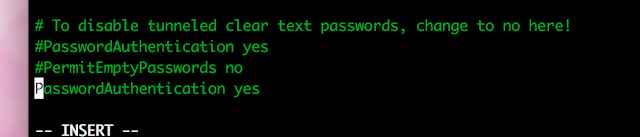
you add # in the line!
Now ok!
如何重启SSHD:
CentOS / RHEL / Fedora / Redhat Linux Restart SSH
# /etc/init.d/sshd restart
OR
# service sshd restart
Debian / Ubuntu Linux Restart SSH
# /etc/init.d/ssh restart
OR
# service ssh restart
FreeBSD Restart SSH
# /etc/rc.d/sshd restart
UNIX Restart SSH
# kill -HUP `cat /var/run/sshd.pid`
3 如果你想更安全一点,可以开启防火墙!
ThanksTo:
http://www.cyberciti.biz/faq/howto-restart-ssh/
No comments:
Post a Comment